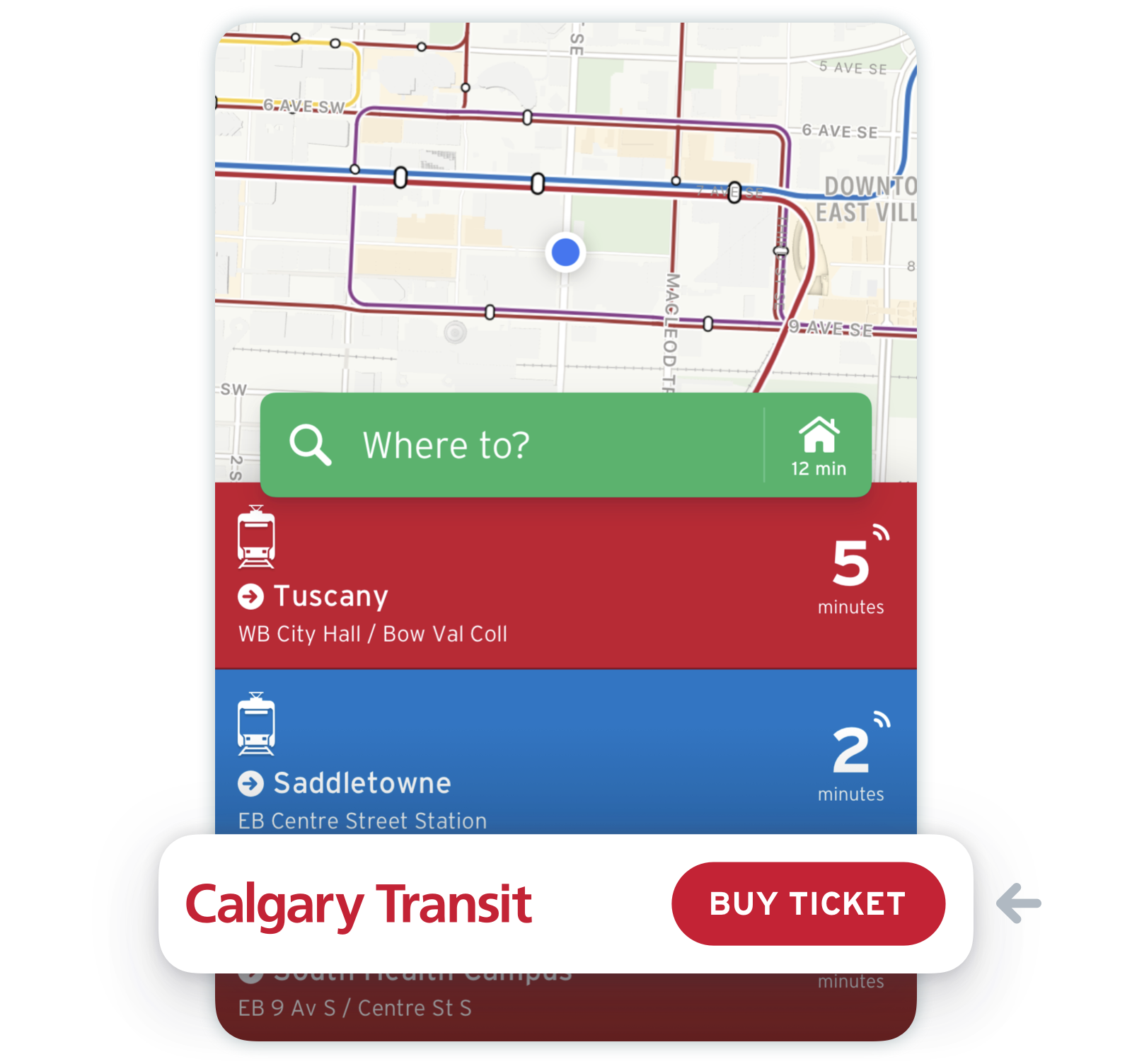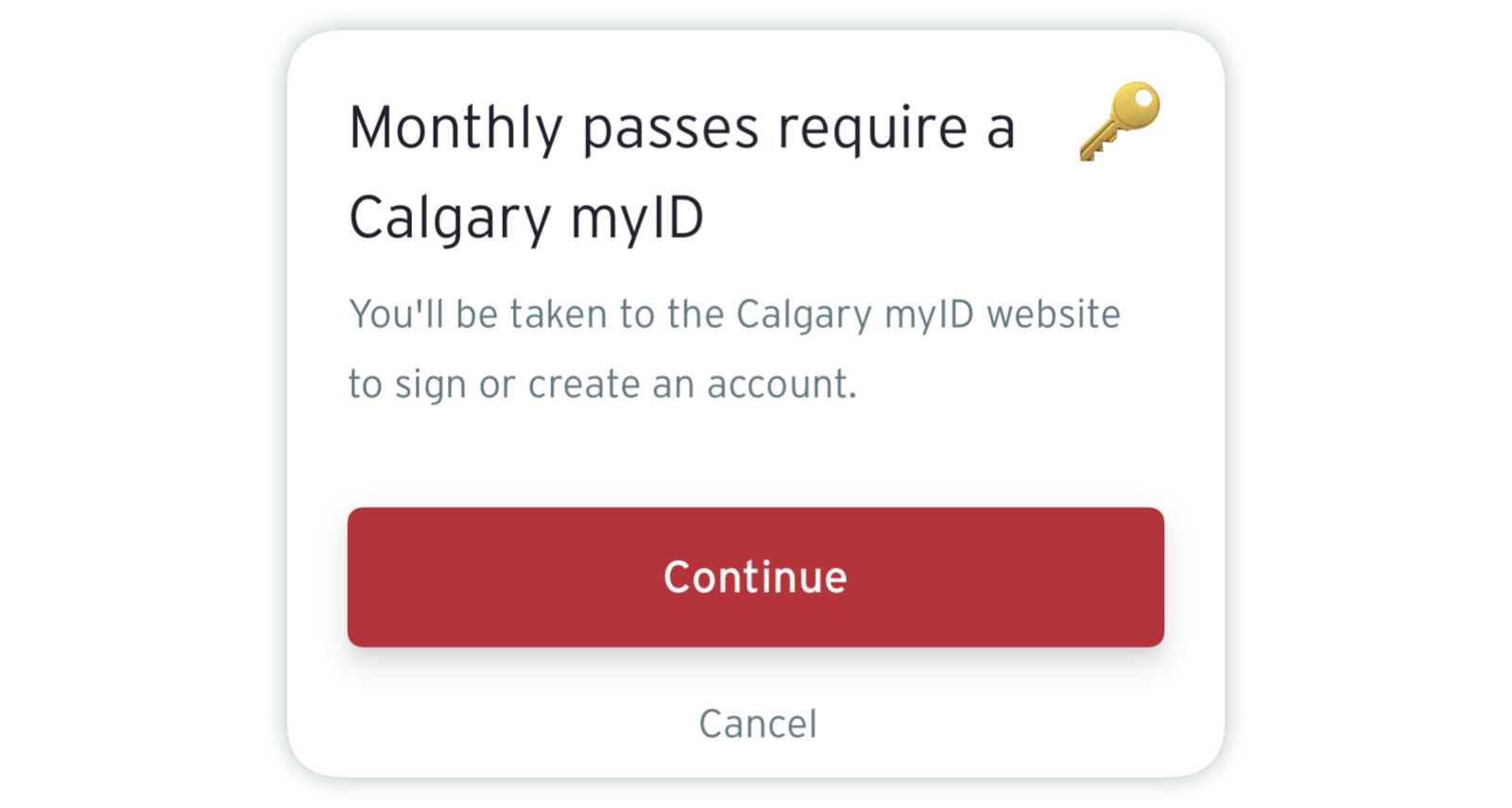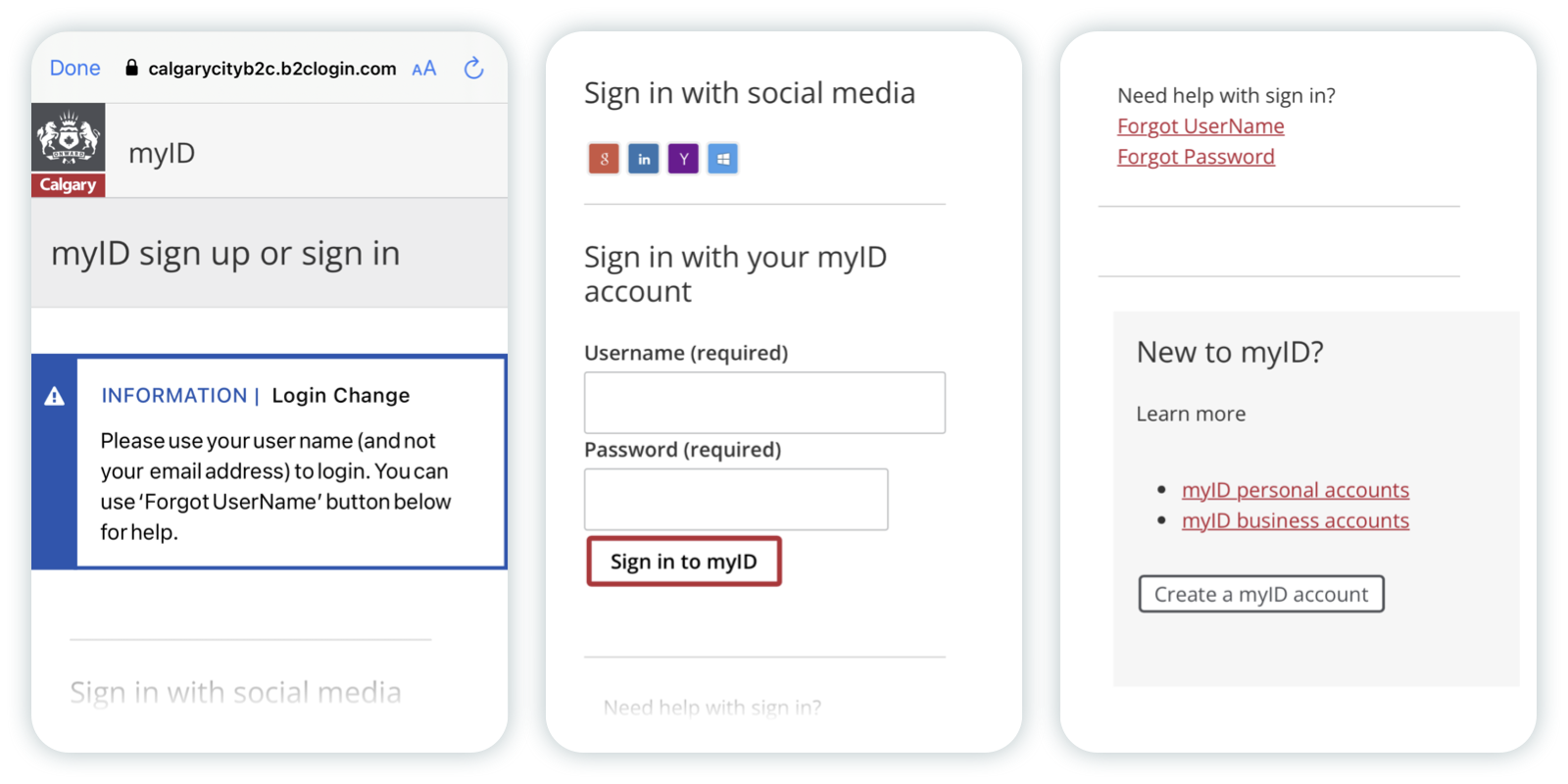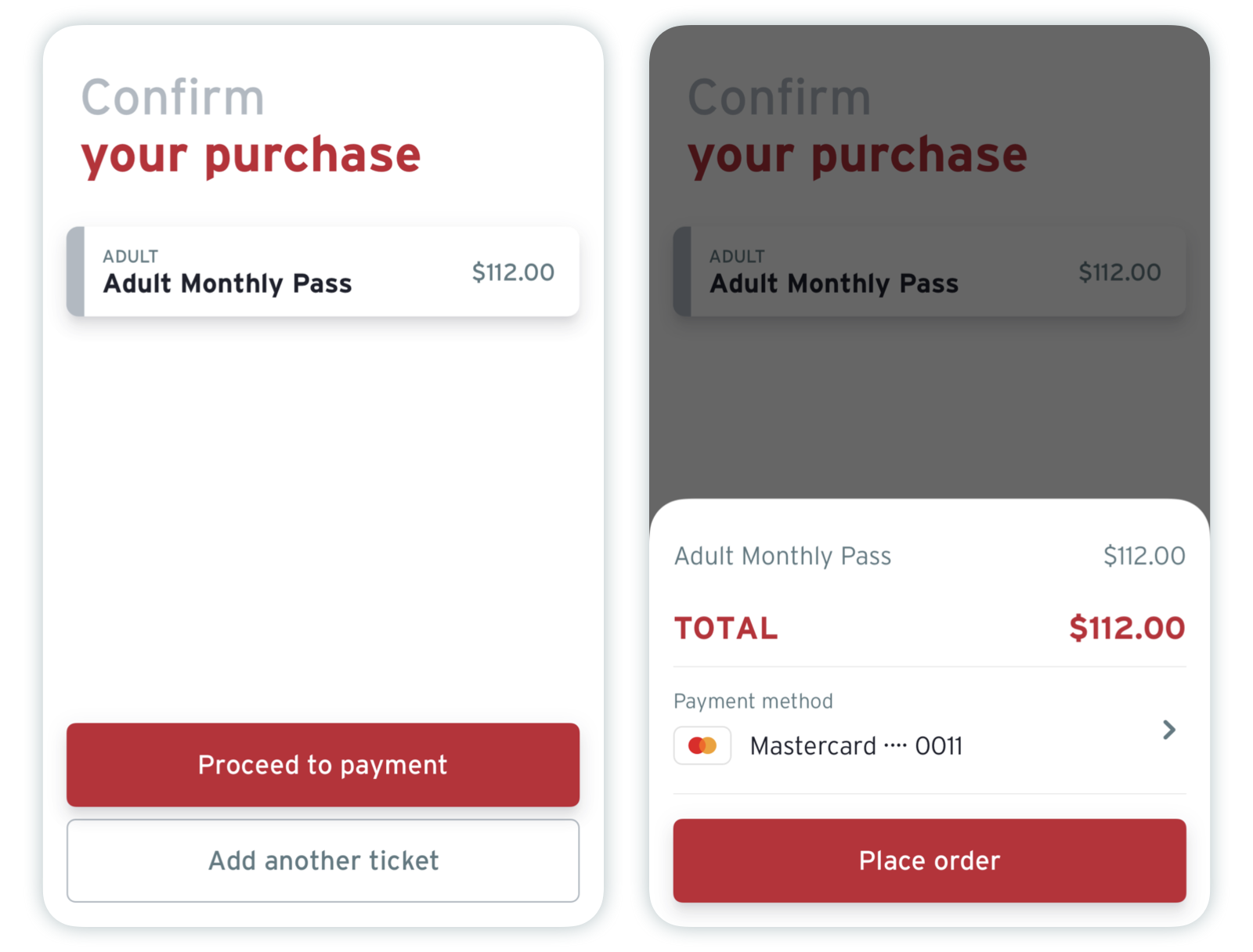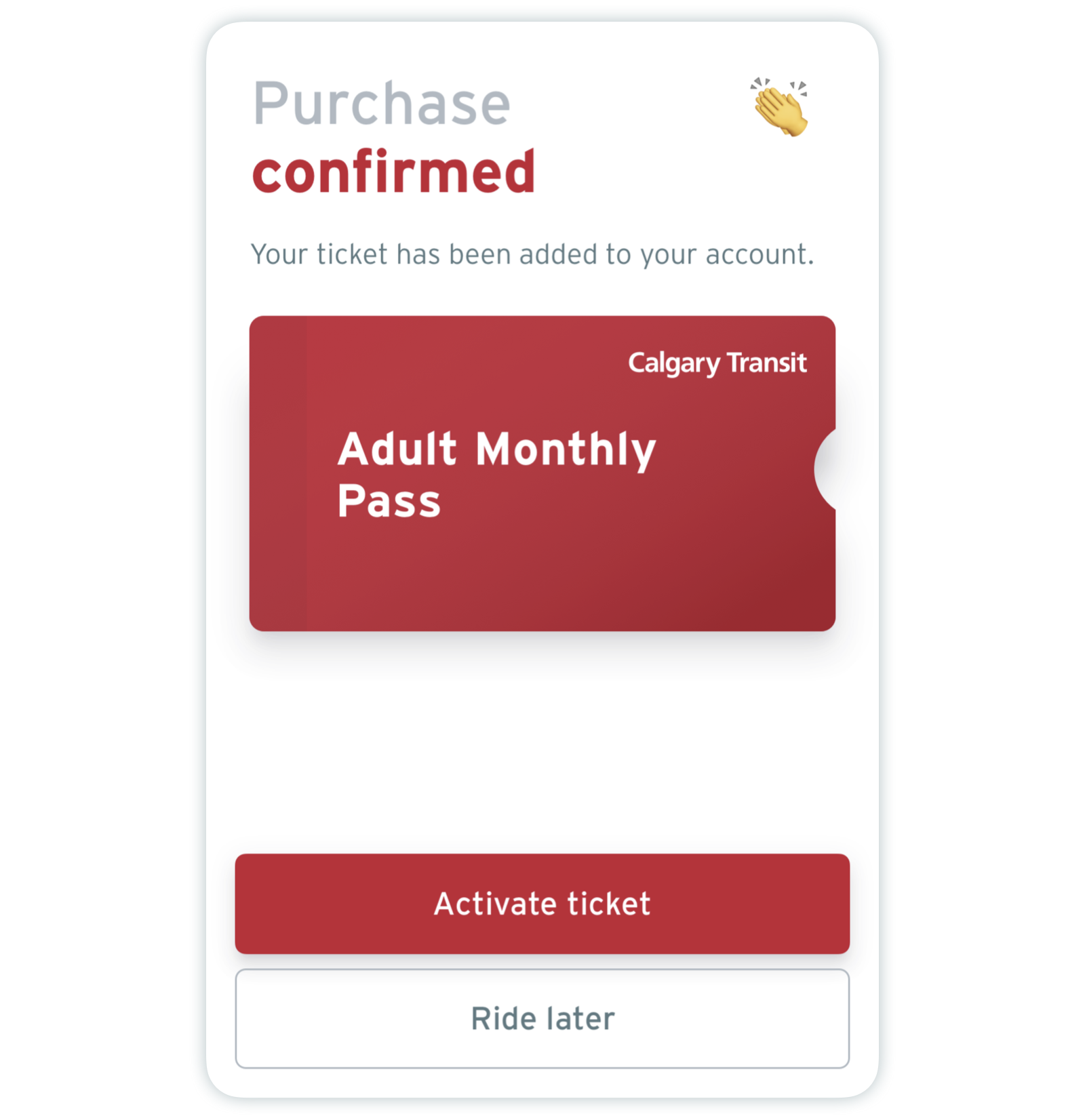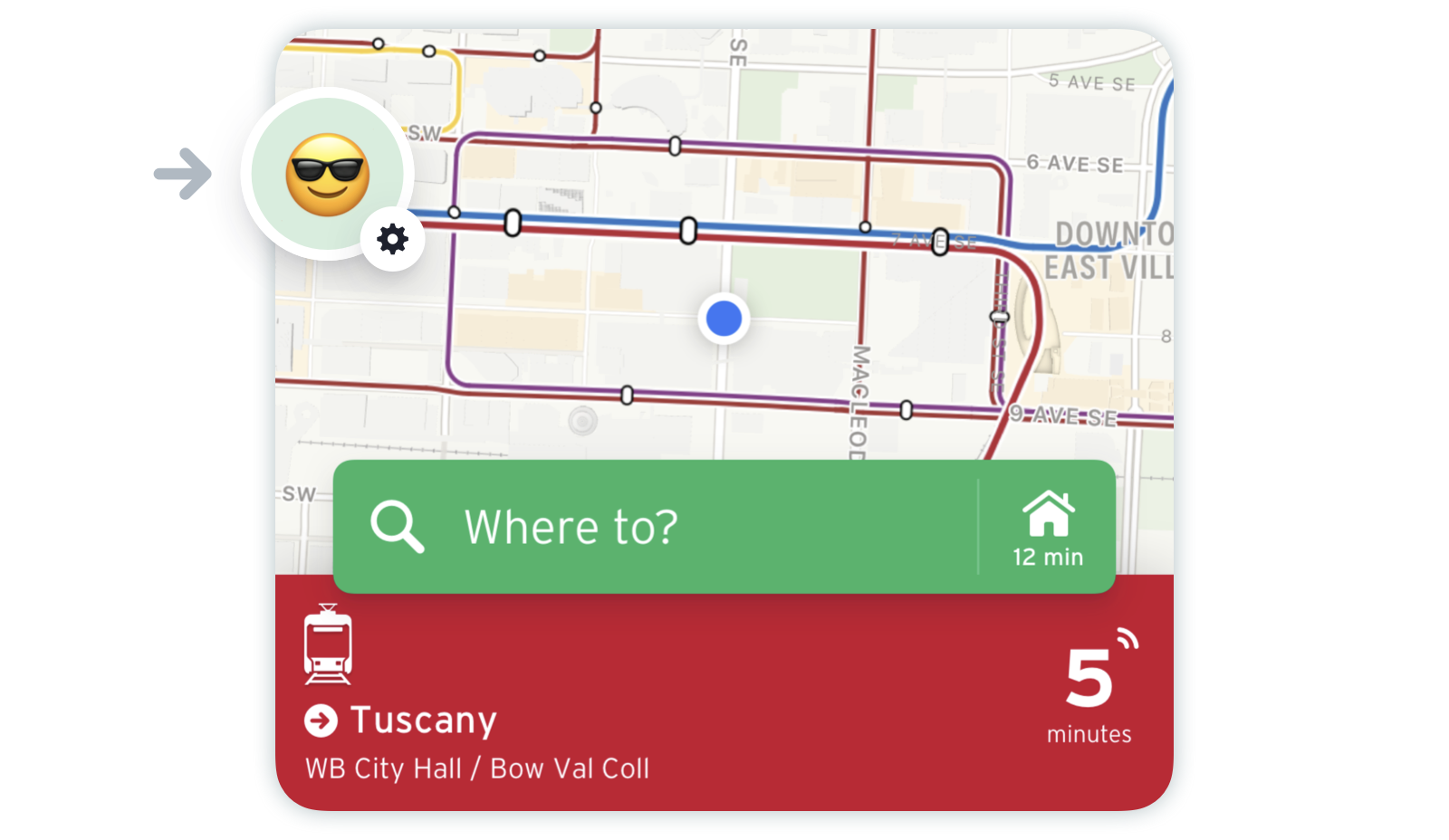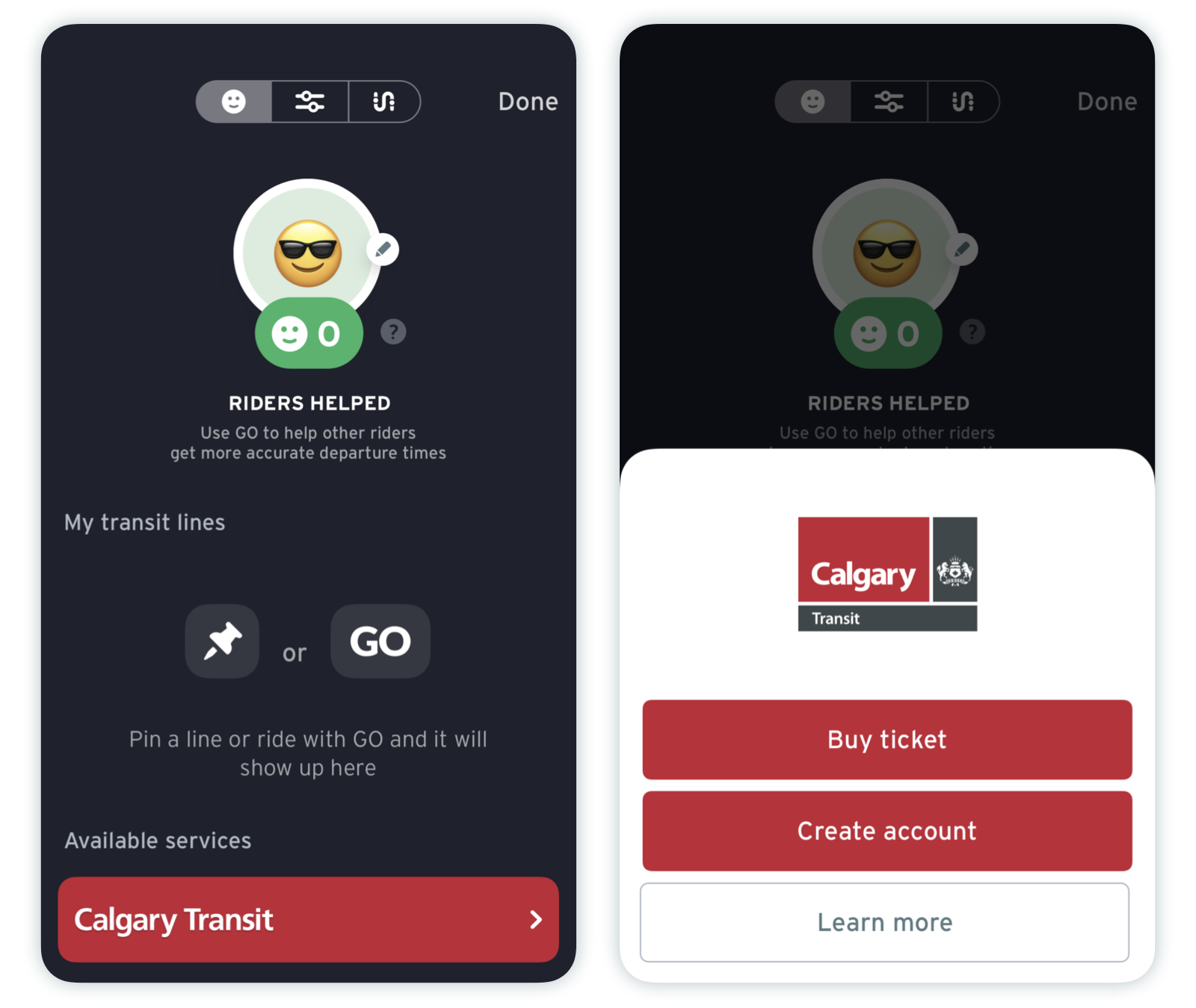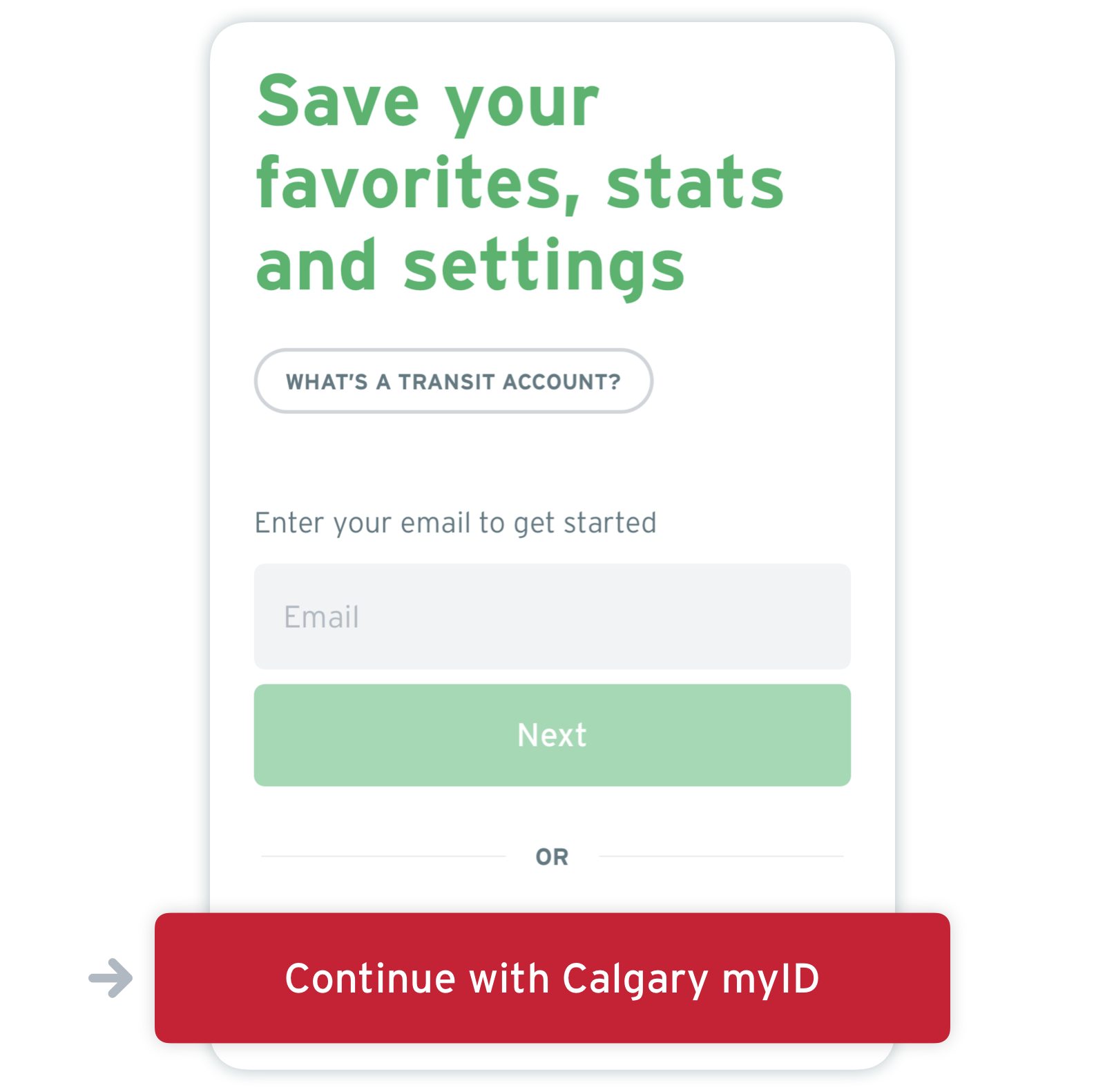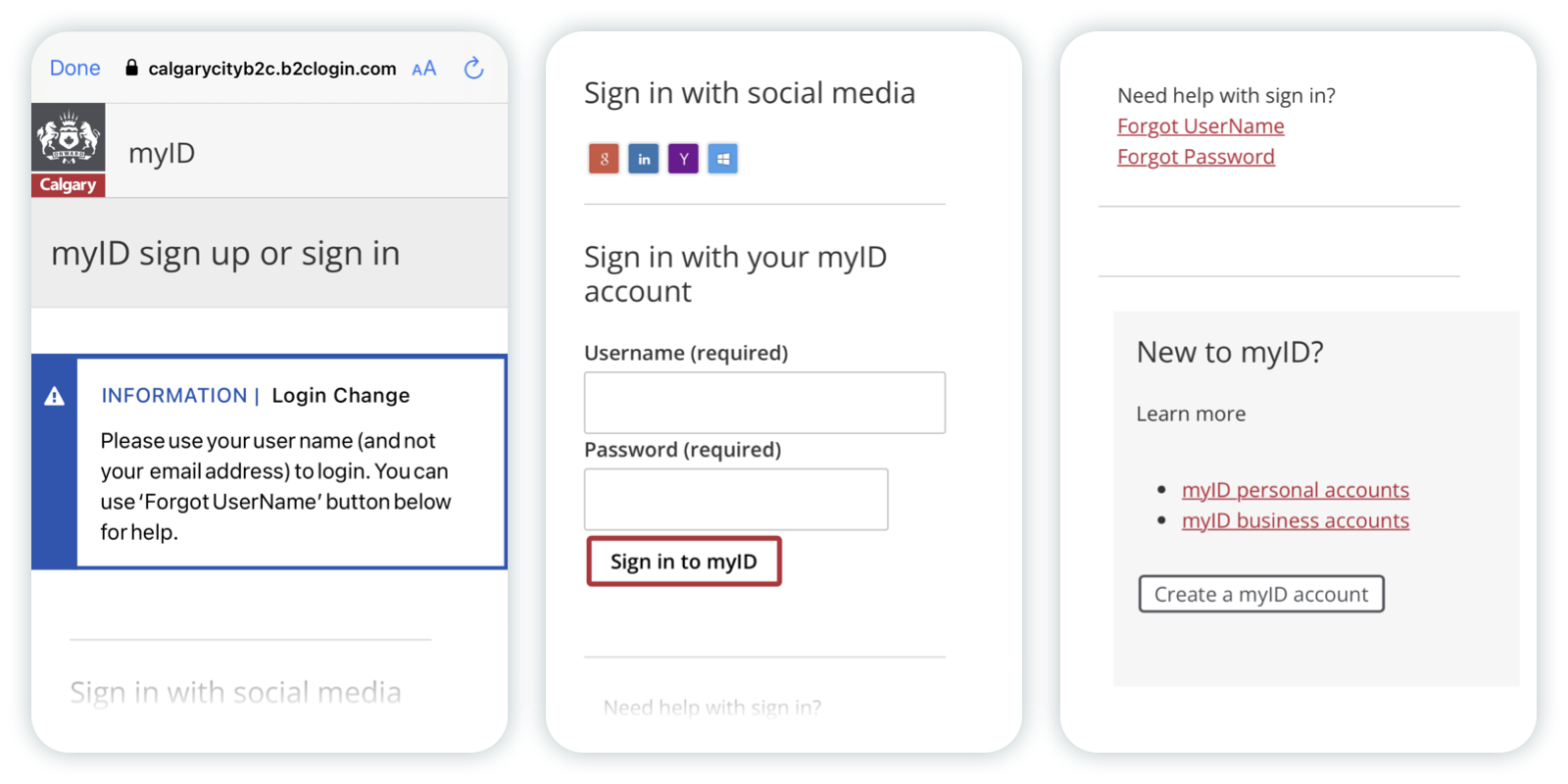There’s a new feature available in Transit, our trip planning app.
Monthly passes are now available for purchase in Transit for users with a Calgary myID! You can buy a monthly pass as early as the 15th of the preceding month (e.g. you can start buying October monthly passes on September 15th), but keep in mind that passes cannot be activated until the month starts.
Here’s how to grab your monthly pass in Transit:
- Tap the Adult or Youth Monthly pass option.
- Once your purchase is confirmed, tap either:
- Activate ticket to use the ticket right away (if the month for which you bought the pass has already started).
- Ride later to go to the home screen and see the pass in the ticket bar with the “Activate” CTA (or “View” in cases where the pass is purchased before the month starts and cannot yet be activated).
Need Transit? The app is available for download here.
Good news for reduced fare riders and students using UPass: nothing has changed about the way your Calgary Transit pass is granted to your myID. Your pass will appear in Transit as long as your myID is connected to your Transit account.
Here’s how to make sure you see your reduced fare monthly pass or UPass in Transit:
- You should now be able to access your Calgary Transit monthly pass or UPass from both the home screen and the profile page.
Choosing Transit or My Fare
To use an electronic monthly pass, you’ll have to choose either the Transit app or My Fare – you can’t use both. A monthly pass is connected with your City of Calgary myID account, which you’ll use to login to either Transit or My Fare. There is a limit to how many times you can switch between the two apps, so it’s best to choose one and stick with it.
If you already buy/use your pass on My Fare and want to switch to the Transit app, just login to the Transit app using your myID username and password (the one you use to login to My Fare).
A Transit user manual is available here.
Categories: