How to cancel a trip
Trips must be cancelled at least two hours before the start of their “Be Ready At’ time window to avoid a late cancellation. Please note that regular trips can be paused with a trip interruption.
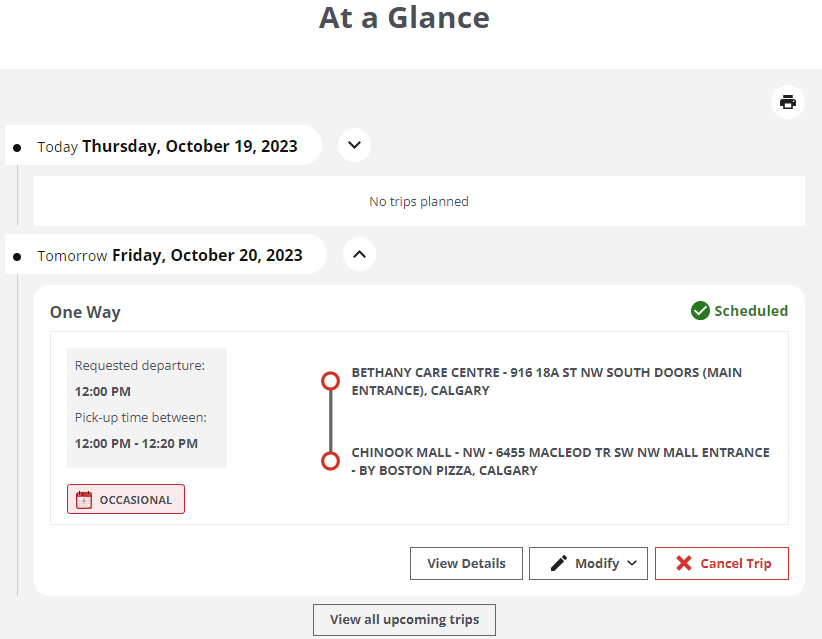
1. Select either “At a Glance” or “My Trips” located in the top menu bar.
2. Find the trip you would like to cancel and click on “Cancel Trip.”
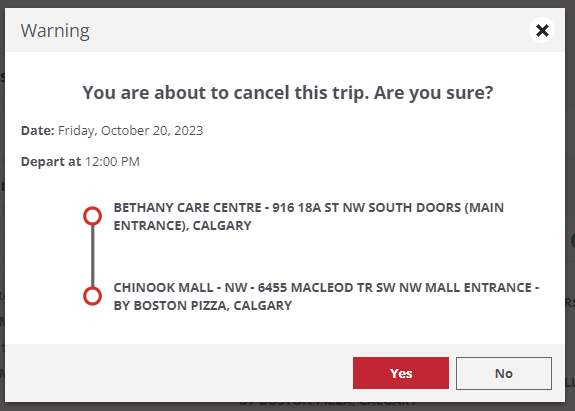
3. A pop-up window of the trip itinerary will be displayed on the screen. Review all the information to ensure it is the correct trip you want to cancel.
4. Select “Yes” to proceed with cancelling the trip. Select “No” or “X” if it is not the trip you would like to cancel.
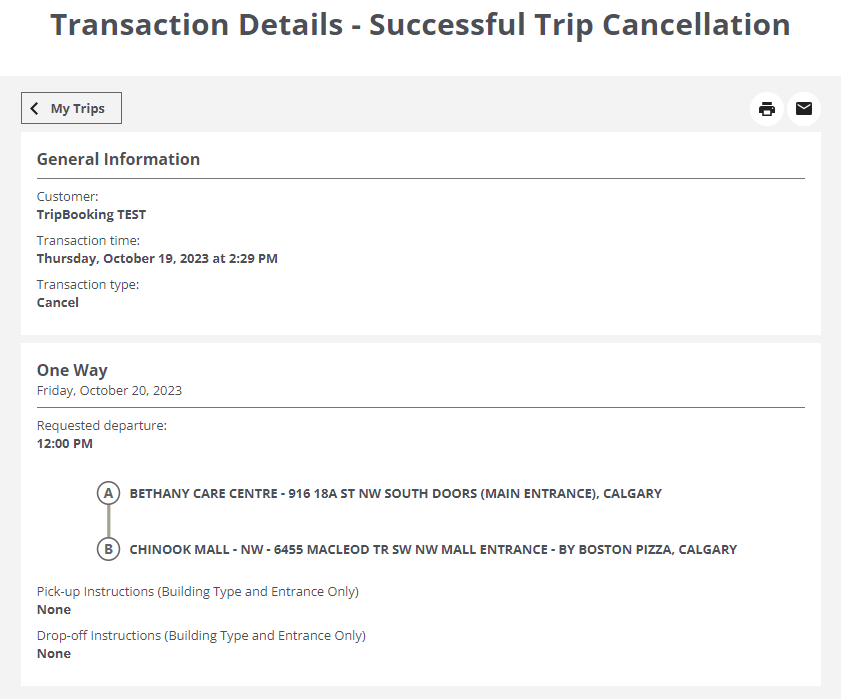
5. A confirmation page will pop up reading “Transaction Details – Successful Trip Cancellation”.
6. To view all of your cancelled trips, select “My Trips” located in the top menu bar.
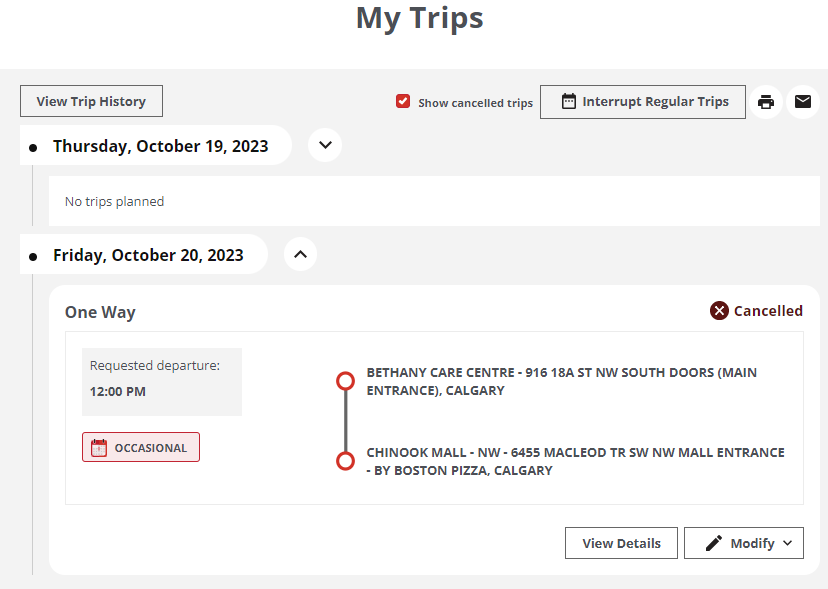
7. Check the “Show cancelled trips” box which is located directly below the “My Trips” title.
8. This page will show you the trips that you have cancelled. The trip status on the right-hand side of each trip will show you which trips have been cancelled.
